Week 2 - Self Study 2/Tutorial 2
This week's self study involves modelling a humanoid mesh to rig with a skeleton like model. This model will then be animated to idle, walk and wave.
Firstly the humanoid model was built by modifying the base cube into a low poly model by following this tutorial by Imphenzia. Faces, vertices and edges were manipulated by the extrude, scale, rotation and move functions to form the torso into limbs and also a head.

Figure 1 - Low poly humanoid model.
Once the low poly model was made, the tutorial further explained how to use the armature functionality to create a skeleton for the model. The bones were placed for a spine from pelvis to head, with three joint arms and legs.
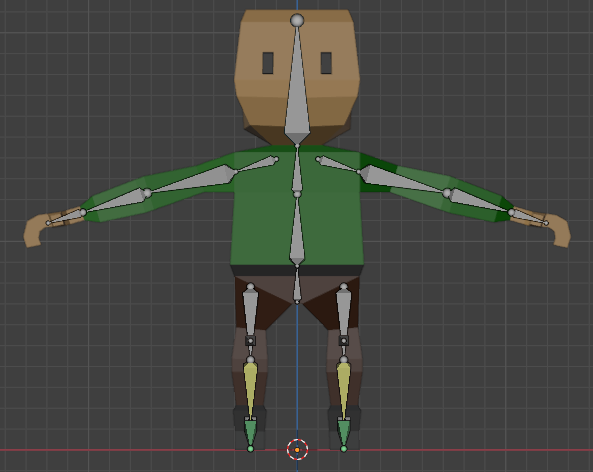
Figure 2 - Humanoid model with armature rigging.
The next steps are the animate the character. COMING SOON!
Update:
Model was updated using the animation functions in Blender, the armatures were moved around and keyframes were saved to develop an idle, walk and thumbs up animation. They can all be seen below in separate GIFs.

Figure 3 - Idle animation.

Figure 4 - Walk animation.

Figure 5 - Thumbs up animation.
All of these animations used the same rigging and for the walk animation half of the walk was animated and then copied to the opposite limbs to keep the same frame structure, giving a symmetrical look.
Thanks for reading.
Update: Tutorial 2.
Tutorial 2 involves taking the blender model and animations and using them in Unity. The model and animations were exported together as a .FBX file.
An animator was then created to help linking the model and the associated animations. These animations were then transitioned together through Idle -> Walk, Walk -> idle and then same for the thumbs up animation. With the use of scripts a boolean function can be used to check whether the player is moving or not and tie that to transitioning from idle to walking. Due to some import problems the walk animation managed to flip the character (I should have taken a recording... oops) but I managed to fix it by enabling "Bake Axis Conversion", after much trial and error this solved the problem and the following scene was recorded:
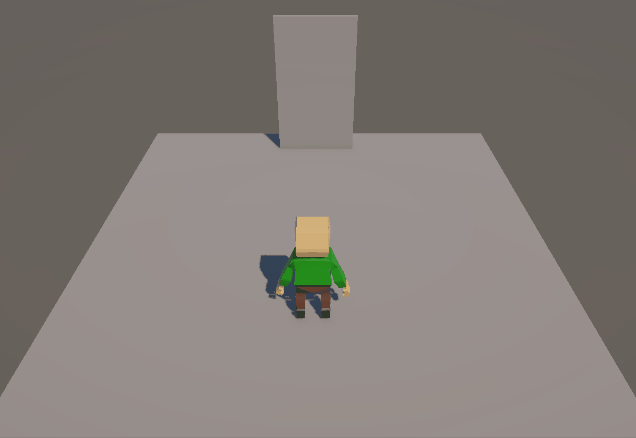
Figure 6 - Unity scene with unit collision removing "door" showing idle, walking and thumbs up animation.
UTAS KIT207 Portfolio
Collection of self study work for KIT207.
| Status | Released |
| Author | Spaghetti_Sauce |
More posts
- Self Study 3 - Terrains and ProbuilderApr 01, 2025
- Self Study 4 - Game IdeasMar 24, 2025
- Week 1 - Self Study/Tutorial 1 (Updated)Mar 03, 2025
Leave a comment
Log in with itch.io to leave a comment.